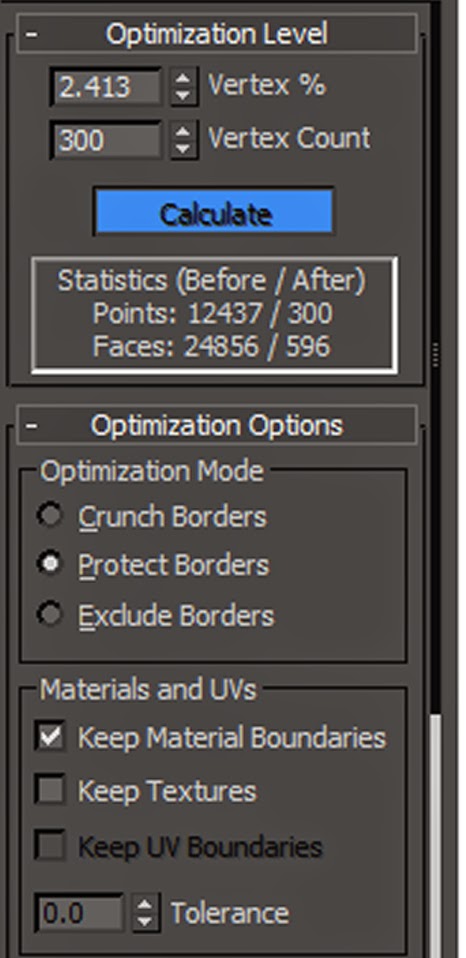 I made a copy of my high poly model and reduced the vertices to around 300-500 roughly to experiment with the resulting low poly model.
I made a copy of my high poly model and reduced the vertices to around 300-500 roughly to experiment with the resulting low poly model.In doing so I found that the result was a very rough and badly flowing low poly model. But to fully test the aspects of these new tools I then proceeded to the normal map creation side of the modelling process.Bad idea. Because the new models weren't uniformly scaled and just generally not very good, Xnormals took ages to render and didn't even produce a normal map and the Projection Mapping process was so long and difficult due to the above again, that I had to revert back again and carry on with the original method, as the normal map produced wasn't recognizable and definitely not usable. This wasted a lot of my time unfortunately, as I hoped it was going to be a quick test and it turned out to be a lot more difficult than I presumed earlier on and wasted a lot of time as I had played around with settings a lot and still couldn't get it to work.
This also gave me an insight to the Retopologize tool in Mudbox 2014, if the extremely similar tool present in 3DS MAX didn't work for me and I am more used to Max and the software's interface compared to Mudbox, then I may have perhaps bitten off more than I could chew when I planned to use Mudbox's Retopologize tool to create the lower poly model from the high as the issue that I came across in Max would have potentially occurred within Mudbox and I do not have as good a knowledge as I do with Max so I wouldn't have been able to fix it.
So if I had been a bit too relaxed at the point in my model creation when I attempted to use the retopologize tool in Mudbox and left it later on in the year I would have been stuck so I am very proud of myself that I stuck to my timeline plan so that I could resolve most of the issues that I came across.
After this I then carried on creating my low poly model from the high poly within Max.
Bibliography
http://mycreativedaddy.com/how-to-reduce-polygon-count-in-3ds-max-easily/
No comments:
Post a Comment